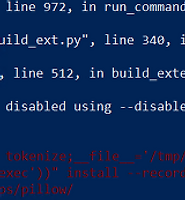Notice
Recent Posts
Recent Comments
| 일 | 월 | 화 | 수 | 목 | 금 | 토 |
|---|---|---|---|---|---|---|
| 1 | 2 | 3 | 4 | 5 | 6 | 7 |
| 8 | 9 | 10 | 11 | 12 | 13 | 14 |
| 15 | 16 | 17 | 18 | 19 | 20 | 21 |
| 22 | 23 | 24 | 25 | 26 | 27 | 28 |
Tags
- ida
- error
- TensorFlow
- Analysis
- hex-rays
- x64
- ida pro
- h5py.File
- error fix
- Injection
- MySQL
- javascript
- open office xml
- idapython
- Python
- Rat
- mock.patch
- data distribution
- commandline
- debugging
- idapro
- Ransomware
- why error
- 포인터 매핑
- malware
- NumPy Unicode Error
- ecma
- idb2pat
- pytest
- svn update
Archives
- Today
- Total
13 Security Lab
[Command] Install Cuckoo Sandbox on Windows 10 본문
Computer Security/Security Articles
[Command] Install Cuckoo Sandbox on Windows 10
Maj0r Tom 2018. 10. 9. 23:301 2 3 4 5 6 7 8 9 10 11 12 13 14 15 16 17 18 19 20 21 22 23 24 25 26 | # 1.Enable WSL via powershell (Run as Admin.) >> Enable-WindowsOptionalFeature -Online -FeatureName Microsoft-Windows-Subsystem-Linux # 2. Install Ubuntu from Microsoft Store # 3. Run bash in Windows CMD and install: $ sudo apt update $ sudo apt upgrade $ sudo apt-get install lamp-server^ $ sudo apt-get install mongodb $ sudo service apache2 start $ sudo service mysql start $ sudo service mongodb start $ sudo apt-get install python python-pip python-dev libffi-dev libssl-dev $ sudo apt-get install python-virtualenv python-setuptools $ sudo apt-get install libjpeg-dev zlib1g-dev swig $ sudo apt-get install postgresql libpq-dev pip install cuckoo # it must command executed windows prompt (not bash) sudo apt-get install pip sudo apt install libmysqlclient-dev pip install mysql-python | cs |
>> cuckoo
>> cuckoo web runserver 0.0.0.0:8000
https://sharehat.wordpress.com/2017/11/13/install-cuckoo-sandbox-on-windows-10/
Comments